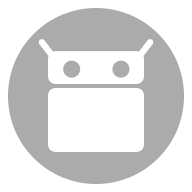
/d/gapps
find GApps package
- pm disable xxx (xxx is a package name that is found by the application)
or
- rm -rf xxx (xxx is a path name that is found by the application)
It requires root to work.
Don’t delete GApps on touchwiz (or similar) stock rom or your device might
not boot afterwards. You should try to disable GApps instead!
To re-enable GApps, go to the *Settings › Apps* menu, and chose "restore apps
preferences". If you want to reinstall GApps, you should use the OpenGApps zip
or GApps installer (third party apps).
Versions
Although APK downloads are available below to give you the choice, you should be aware that by installing that way you will not receive update notifications and it's a less secure way to download. We recommend that you install the F-Droid client and use that.
Download F-Droid-
This version requires Android 2.2 or newer.
It is built and signed by F-Droid, and guaranteed to correspond to this source tarball.
Download APK 20 KiB PGP Signature | Build Log
-
This version requires Android 2.2 or newer.
It is built and signed by F-Droid, and guaranteed to correspond to this source tarball.
Download APK 13 KiB PGP Signature | Build Log
-
This version requires Android 2.2 or newer.
It is built and signed by F-Droid, and guaranteed to correspond to this source tarball.
Download APK 12 KiB PGP Signature | Build Log