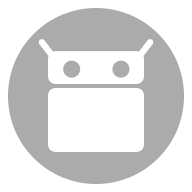
Termux:Boot
Instructions:
* Start the Termux:Boot app once by clicking on its launcher icon.
* This allow the app to be run at boot.
* Create the ~/.termux/boot/ directory.
* Put scripts you want to execute inside the ~/.termux/boot/ directory.
* If there are multiple files, they will be executed in a sorted order.
Note that you may want to run termux-wake-lock as first thing want to ensure
that the device is prevented from sleeping.
Example: To start an sshd server and prevent the device from sleeping at boot,
create the a file ~/.termux/boot/start-sshd containing the line:
termux-wake-lock && sshd
Donate
Versions
Although APK downloads are available below to give you the choice, you should be aware that by installing that way you will not receive update notifications and it's a less secure way to download. We recommend that you install the F-Droid client and use that.
Download F-Droid-
This version requires Android 5.0 or newer.
It is built and signed by F-Droid, and guaranteed to correspond to this source tarball.
Download APK 9 KiB PGP Signature | Build Log
-
This version requires Android 5.0 or newer.
It is built and signed by F-Droid, and guaranteed to correspond to this source tarball.
Download APK 9 KiB PGP Signature | Build Log
-
This version requires Android 5.0 or newer.
It is built and signed by F-Droid, and guaranteed to correspond to this source tarball.
Download APK 26 KiB PGP Signature | Build Log
